Top Text sample
The simplest chatbots do not bother with processing the text typed by the user. Instead, a user can choose from a limited set of predefined “phrases” by pressing the appropriate phrase-button. Landbot.io constructor is a good example of such approach. Slash-command Slack bots also fall into this category.
These bots don’t require NLU and the complications it brings, and thus are extremely easy to implement. In many cases, you don’t need to write even a single line of code. There are tools that allow creating such a bot and designing the dialogue flows in visual editors. In many cases, you don’t need to write even a single line of code. There are tools that allow creating such a bot and designing the dialogue flows in visual editors. In many cases, you don’t need to write even a single line of code. There are tools that allow creating such a bot and designing the dialogue flows in visual editors.
Fermentum bibendum ipsum aliquam nunc nunc vel sit facilisis at. Sit consequat augue non pharetra ornare velit sit nam in. Id diam urna placerat enim. Tellus eget est varius mi nunc.
Sed pharetra lorem neque, nibh.
The simplest chatbots do not bother with processing the text typed by the user. Instead, a user can choose from a limited set of predefined “phrases” by pressing the appropriate phrase-button. Landbot.io constructor is a good example of such approach. Slash-command Slack bots also fall into this category.
- Custom Design (Coding Template) or Theme Installation
- Wit.AI by Facebook;
- Lex by Amazon.
The simplest chatbots do not bother with processing the text typed by the user. Instead, a user can choose from a limited set of predefined “phrases” by pressing the appropriate phrase-button. Landbot.io constructor is a good example of such approach. Slash-command Slack bots also fall into this category.
These bots don’t require NLU and the complications it brings, and thus are extremely easy to implement. In many cases, you don’t need to write even a single line of code. There are tools that allow creating such a bot and designing the dialogue flows in visual editors.
Top Text sample
1. Provide website URL you need to get scraped.
Order free scraping service on the website. Go to the online form and paste the URL of the Jumia store or a web page that you want to harvest. If you only want to get info from the specific fields enumerate them in the corresponding field. Otherwise, leave the field blank and you will get all the products fields extracted.
2. Get a free sample CSV file with 100 items scraped
We will send a file to your email so that you could check the result. You can request amendments and get a new version of the file. When you are satisfied with the result, proceed to the payment and order scraping service.
3. Purchase the service and receive all necessary data.
The price is based on the number of entities in the result file. Estimate the volume of data in your source store and choose an appropriate plan on the ‘Pricing’ page.
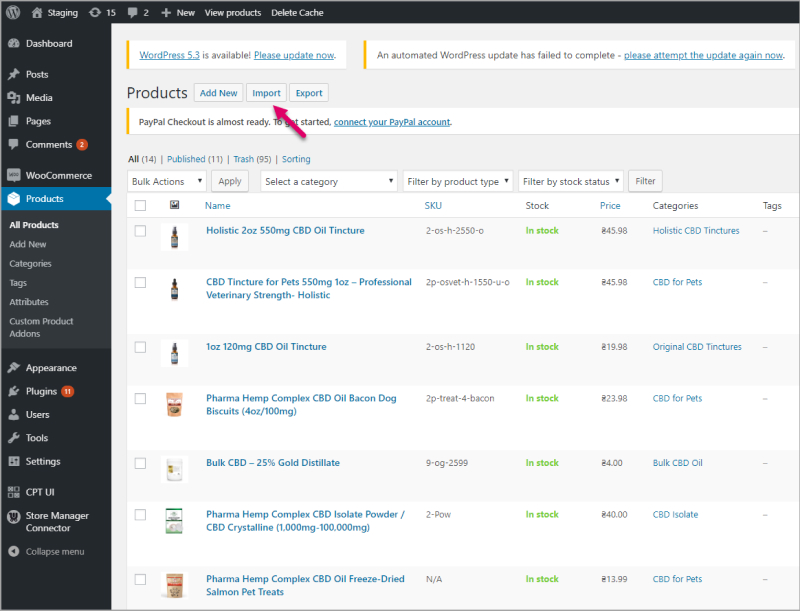
The simplest chatbots do not bother with processing the text typed by the user. Instead, a user can choose from a limited set of predefined “phrases” by pressing the appropriate phrase-button. Landbot.io constructor is a good example of such approach. Slash-command Slack bots also fall into this category.
These bots don’t require NLU and the complications it brings, and thus are extremely easy to implement. In many cases, you don’t need to write even a single line of code. There are tools that allow creating such a bot and designing the dialogue flows in visual editors.


Test comment!
Discover the ways to perform basic actions over your products including adding new items, modifying or removing them, assigning them to categories etc.